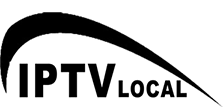How to install IPTV Local Player
1. method by APK direct install
DOWNLOAD FIRST THE APK FILE
https://player.iptvlocal.com/IPTVLocalPro.apk
HERE STEP HOW TO INSTALL IT
after installed the app when you open the app you get

go to
use the same info on the screen to login
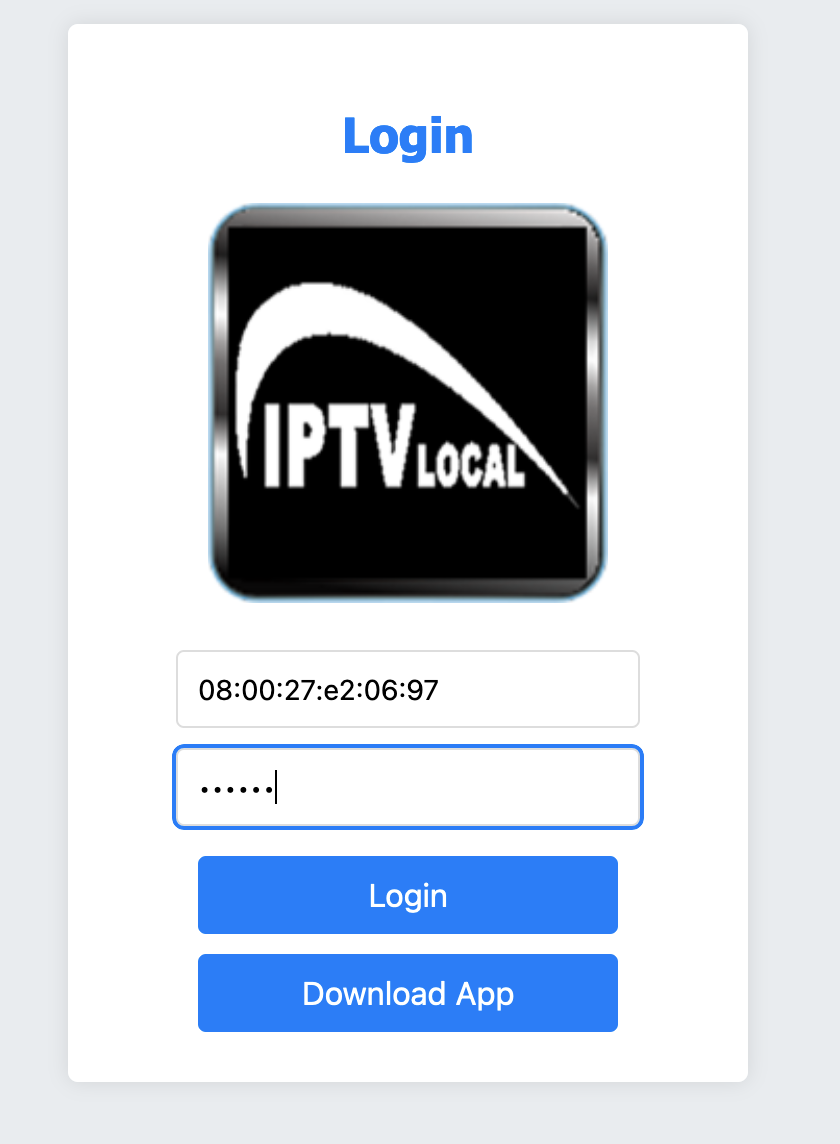
After it enter your info what we sent you to your email m3u playlist

click add playlist and now back to the app and reload the app

and in the end change server and select the playlist you uploaded

2. method by Downloader
Search on your tv or tv box for
Downloader
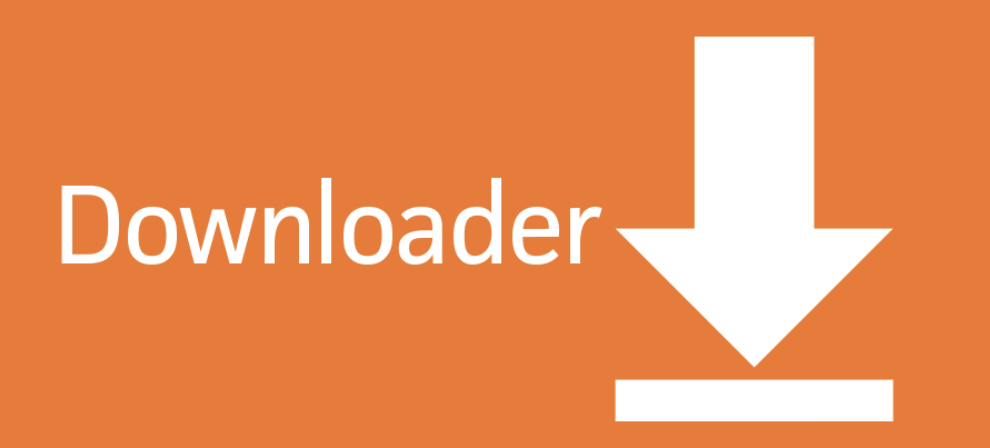
and open the app and write in search box the code
792151
this will automatic download the apk
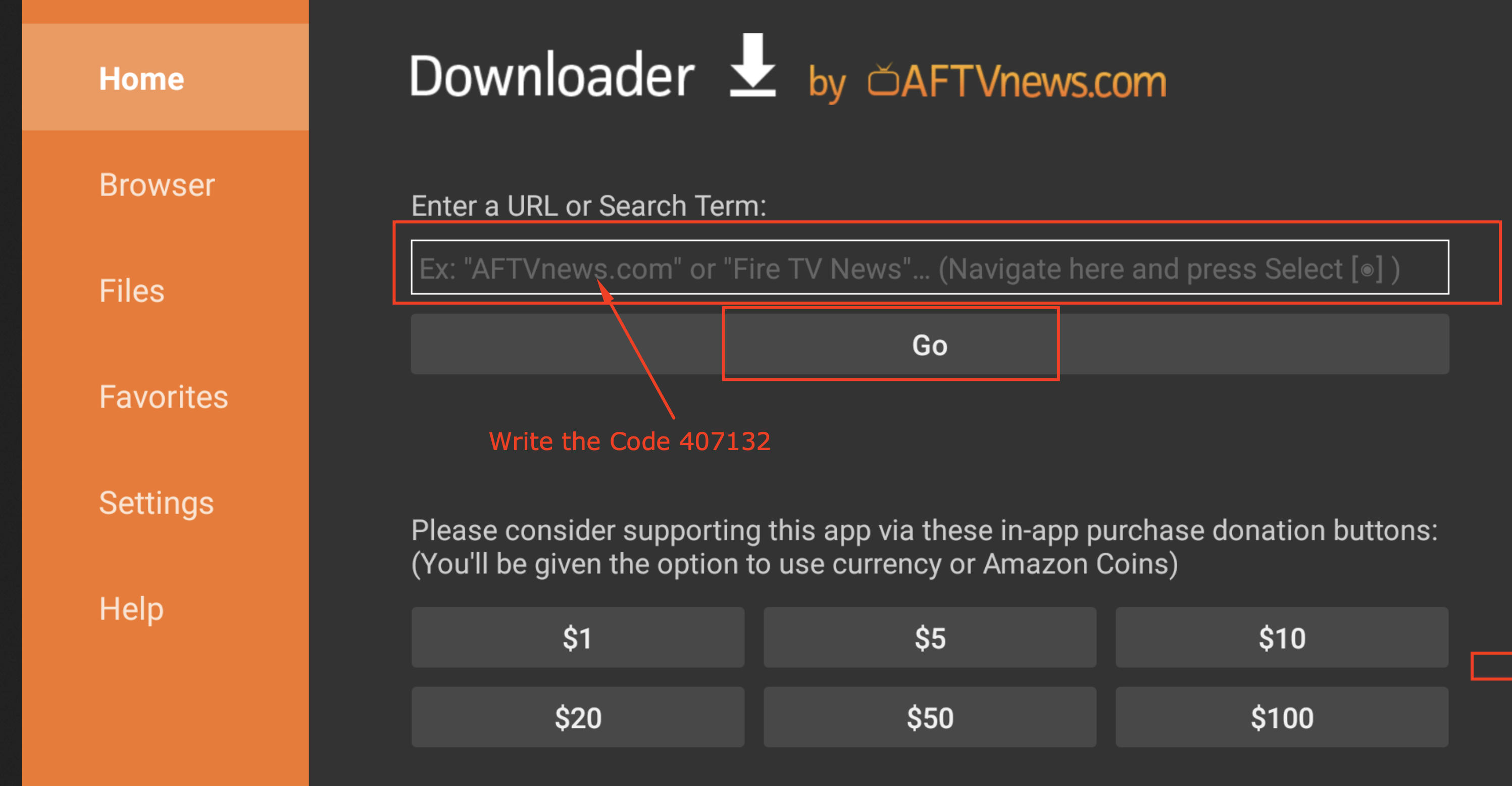
after it follow the steps in method 1
3. method by tv bro
Search on your tv or tv box for
TV BRO

after it by tv bro enter to website
and click on Download app
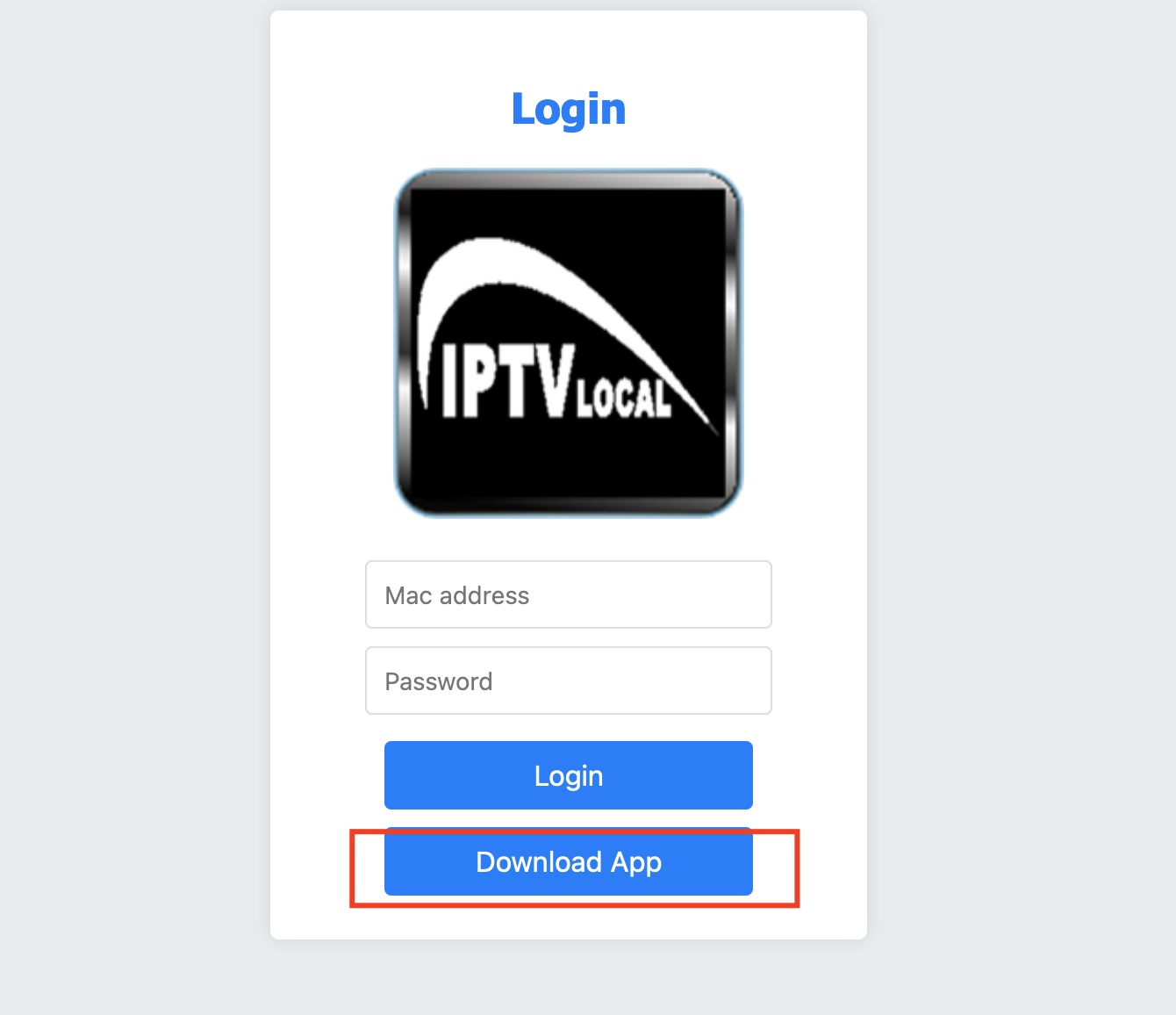
after it follow the steps in method 1