How to install IPTV Local STB
DOWNLOAD FIRST THE APK FILE
http://iptvlocal.com/apps/stb.apk
HERE STEP HOW TO INSTALL IT
Install it
In the first time u will have this screen click on close
after it you will have to copy your Mac Address to link it with your subscription
Here how to link your subscription with stb app
First have to go to
https://clients.iptvlocal.com/clientarea.php?action=services
Select any subscription to link with the stb app
Click IPTV SERVICE DETAILS
Write there the mac address and click add new Mag Device
Now we done , just re open the Stb app and will work
